Reporting
Use data and analytics to measure training success for every client.

Powerful LMS Reporting
Improve training program results with visibility into all key performance indicators. More than static pages of data, Firmwater LMS reports are interactive and based on real-time participant and course activity.
Course Reports
Course reports allow you to view user data with relevance to all courses available to users in the LMS. These include:
-
Starts and Completions
-
Participant Status Summary
-
Participant Status
-
Activity Detail Report
-
Continuing Education Credits Earned
-
Course Usage
-
Interaction Data Report
-
Attempt Data Export
Detailed Participant and Course Activity
-
View high level activity summaries in graphical form for quick reference or drill down into more granular levels of usage data.
-
Click into group statistics or view all data to get a user-by-user account of all training activity
-
Define reporting periods by date with up-to-the-minute results
-
Filter reports by client, job title, location, or department
-
Print, export, and save reports for compliance and historical purposes
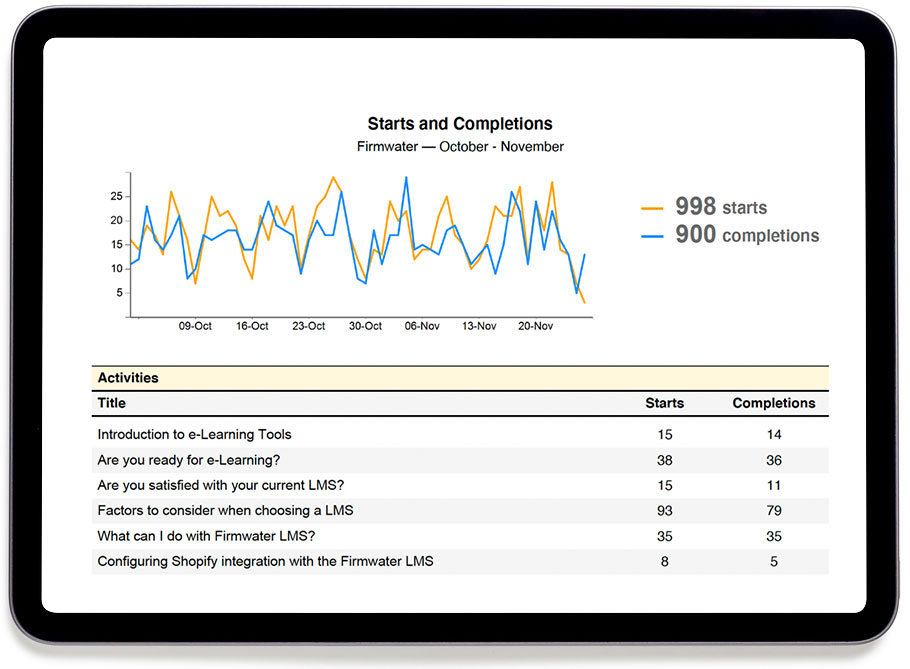
Additional Reports
Client Reports
Client Reports keep track of all clients, users, locations, and courses in your ecosystem.
Login reports
Login Reports show active user sessions and track user login histories for specific time periods.
eCommerce Order Reports
eCommerce Order Reports display available seats from orders and the date by which they must be assigned.

Manage reporting privileges
Give your customers the power to set up and control reporting parameters by their role or location. This will allow each type of administrator to gain insights into the user activity that is important to them.
Book a Live Demo
Reach a wider range of clients, increase your revenue and efficiency with Firmwater, the premier LMS for training companies.

